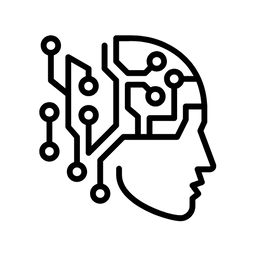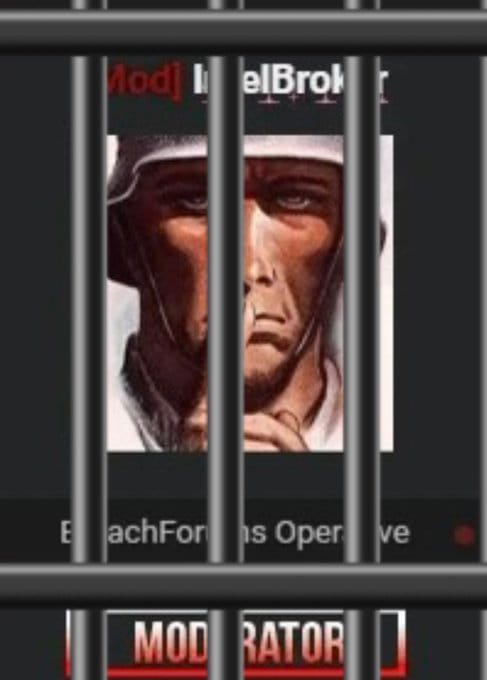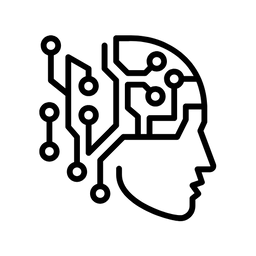Digital Ghosts: A Complete OPSEC Guide to Protecting Your Personal Information Online

How to minimize your digital footprint and protect your personal information from data brokers, social engineers, and malicious actors
In an era where our digital lives are increasingly intertwined with our physical existence, protecting personal information online has evolved from a luxury to a necessity. Every click, search, purchase, and social media post contributes to a comprehensive digital profile that can be exploited by data brokers, cybercriminals, and even stalkers. This comprehensive guide will teach you how to apply operational security (OPSEC) principles to your daily digital life, significantly reducing your exposure to privacy violations and security threats.
Understanding Personal OPSEC: Beyond Military Applications
What is Personal OPSEC?
Operational Security (OPSEC) originated in military and intelligence contexts, but its principles are increasingly relevant for everyday internet users. Personal OPSEC involves:
- Identifying sensitive information that could compromise your security or privacy
- Analyzing potential threats who might want to access your information
- Recognizing vulnerabilities in your digital practices
- Implementing countermeasures to protect sensitive data
- Continuously monitoring your digital footprint for exposure
Why Traditional Privacy Advice Falls Short
Most privacy guides focus on technical solutions—VPNs, encrypted messaging, secure browsers—while ignoring the human element. The reality is that most privacy breaches occur not through sophisticated hacking, but through:
- Social engineering attacks that exploit publicly available information
- Data correlation across multiple platforms and services
- Behavioral analysis that reveals patterns and preferences
- Inadvertent disclosure through seemingly harmless posts and activities
The Information Ecosystem: Understanding Data Collection
The Data Broker Industry
Before diving into protection strategies, it's crucial to understand the scale of personal data collection:
Major Data Brokers:
- Acxiom - Maintains profiles on over 700 million consumers worldwide
- Epsilon - Processes over 400 billion consumer transactions annually
- Experian - Beyond credit reports, maintains detailed consumer profiles
- LexisNexis - Aggregates public records and commercial data
- Spokeo, WhitePages, BeenVerified - Public-facing people search engines
Types of Collected Data:
- Demographic Information - Age, gender, income, education level
- Location Data - Current and historical addresses, frequently visited places
- Financial Information - Credit scores, purchasing patterns, banking relationships
- Social Connections - Family members, friends, professional networks
- Behavioral Patterns - Online activity, shopping preferences, lifestyle choices
- Communication Data - Email addresses, phone numbers, social media accounts
Data Sources and Collection Methods
Public Records:
- Voter registration databases
- Property ownership records
- Court documents and legal filings
- Professional licenses and certifications
- Birth, marriage, and death certificates
Commercial Sources:
- Retail purchase histories
- Loyalty program data
- Credit card transactions
- Online shopping behavior
- Subscription services
Social Media Mining:
- Profile information and posts
- Photo metadata and location tags
- Social connections and interactions
- Check-ins and location sharing
- Event attendance and interests
Device and Browser Tracking:
- IP address geolocation
- Browser fingerprinting
- Cookie tracking across websites
- Mobile device identifiers
- App usage patterns
The OPSEC Threat Model: Identifying Your Risks
Threat Actor Categories
Data Brokers and Marketers:
- Goal: Create detailed consumer profiles for targeted advertising
- Methods: Aggregating data from multiple sources, purchasing datasets
- Impact: Privacy erosion, unwanted marketing, potential discrimination
Cybercriminals:
- Goal: Identity theft, financial fraud, account takeovers
- Methods: Social engineering, credential stuffing, phishing campaigns
- Impact: Financial loss, reputation damage, ongoing security threats
Stalkers and Harassers:
- Goal: Monitoring, intimidation, physical or emotional harm
- Methods: Social media surveillance, public records searches, location tracking
- Impact: Personal safety threats, emotional distress, privacy violations
State Actors and Law Enforcement:
- Goal: Surveillance, investigation, social control
- Methods: Mass data collection, legal requests, advanced technical capabilities
- Impact: Political persecution, chilling effects on free speech, privacy violations
Malicious Acquaintances:
- Goal: Personal advantage, revenge, curiosity
- Methods: Social media investigation, public records searches, mutual connections
- Impact: Relationship damage, professional consequences, blackmail potential
Personal Risk Assessment
Consider your individual risk profile:
High-Risk Individuals:
- Public figures and executives
- Journalists and activists
- High-net-worth individuals
- Domestic violence survivors
- People in sensitive professions (law enforcement, military, healthcare)
Common Risk Factors:
- Active social media presence
- Frequent online shopping
- Professional networking activities
- Dating app usage
- Real estate ownership
- Small business ownership
Social Media OPSEC: The Primary Battleground
Facebook/Meta Privacy Controls
Profile Visibility:
Privacy Settings → Who can see your profile?
- Set to "Friends" or "Friends of Friends" maximum
- Limit search visibility by email/phone number
- Disable public search engine indexing
Post Visibility:
Default Privacy → Future Posts
- Set to "Friends Only"
- Review past posts and limit audience
- Disable location services for posts
Friend List Privacy:
Privacy Settings → How People Find and Contact You
- Hide friend list from public view
- Restrict who can send friend requests
- Limit who can look you up using provided information
Photo and Tag Protection:
Timeline and Tagging → Who can tag you?
- Require approval for posts you're tagged in
- Require approval for tags before they appear
- Limit who can see posts you're tagged in
Instagram Privacy Hardening
Account Privacy:
- Switch to private account to control follower access
- Remove profile photo or use non-identifying image
- Craft bio without revealing personal details
Story and Post Controls:
- Disable location services and remove location tags
- Turn off "Add to Story" features that reveal activity
- Limit story visibility to close friends only
- Disable activity status to hide when you're online
Contact Information:
- Don't link phone number or email publicly
- Disable contact syncing to prevent friend suggestions
- Use privacy-focused email for account registration
LinkedIn Professional Privacy
Profile Visibility:
- Adjust public profile visibility settings
- Control what information appears in search results
- Limit profile viewing notifications to maintain browsing privacy
Activity Broadcasting:
- Turn off activity broadcasts to prevent notifying network of profile changes
- Disable job change notifications if career moves should remain private
- Control who can see your connections list
Data Usage:
- Opt out of advertising personalization
- Limit data sharing with third-party partners
- Review and adjust research participation settings
Twitter/X Privacy Configuration
Account Protection:
- Enable two-factor authentication using authenticator app
- Protect tweets to limit visibility to approved followers
- Disable location information on tweets
Discovery and Contact:
- Prevent discovery by email address or phone number
- Disable photo tagging by others
- Limit who can find you via imported address books
Advertising and Data:
- Disable personalized ads and data sharing
- Opt out of interest-based advertising
- Limit data sharing with business partners
Search Engine and Browser OPSEC
Search Engine Privacy
Google Alternatives:
- DuckDuckGo - No tracking, no personalized results
- Startpage - Google results without tracking
- Searx - Open-source, self-hostable search
- Brave Search - Independent index with privacy focus
Google Account Hardening (if continued use):
My Account → Data & Privacy
- Turn off location history and timeline
- Disable web and app activity tracking
- Delete advertising ID and opt out of personalization
- Review and delete stored search history
- Disable voice and audio activity storage
Browser Configuration
Firefox Privacy Setup:
Privacy & Security Settings:
- Enhanced Tracking Protection: Strict
- Delete cookies and site data when Firefox closes
- Block pop-up windows and notifications
- Disable Firefox Data Collection
Chrome Privacy Hardening:
Settings → Privacy and Security:
- Safe Browsing: Enhanced protection
- Cookies: Block third-party cookies
- Site Settings: Disable location, camera, microphone access
- Ads: Block intrusive ads
Privacy-Focused Browser Alternatives:
- Tor Browser - Maximum anonymity through onion routing
- Brave - Built-in ad blocking and tracking protection
- Firefox Focus - Automatic tracking protection and data clearing
- Ungoogled Chromium - Chrome without Google services integration
Browser Extensions for Privacy
Essential Privacy Extensions:
- uBlock Origin - Comprehensive ad and tracker blocking
- Privacy Badger - Automatic tracker detection and blocking
- Decentraleyes - Protection against tracking via CDN requests
- ClearURLs - Removes tracking parameters from URLs
- DuckDuckGo Privacy Essentials - Comprehensive privacy protection
Advanced Extensions:
- NoScript - JavaScript control for security-conscious users
- Canvas Blocker - Prevents canvas fingerprinting
- WebRTC Leak Shield - Prevents IP address leaks through WebRTC
- User-Agent Switcher - Reduces browser fingerprinting
Communication Privacy and Security
Email Privacy Strategy
Email Provider Selection:
- ProtonMail - End-to-end encryption, Swiss privacy laws
- Tutanota - Full encryption, Germany-based
- Fastmail - Privacy-focused, Australian-based
- StartMail - Dutch provider with strong privacy protection
Email Address Segmentation:
- Primary Personal - Family, close friends, important accounts
- Professional - Work-related communications, networking
- Shopping/Services - Online purchases, subscriptions, services
- Disposable - One-time registrations, temporary needs
Email Alias Services:
- AnonAddy - Unlimited email aliases forwarding to your real address
- SimpleLogin - Open-source email alias service
- Firefox Relay - Mozilla's email masking service
- DuckDuckGo Email Protection - Free email alias with tracking removal
Messaging App Security
High-Security Options:
- Signal - End-to-end encryption, minimal metadata collection
- Wire - Zero-knowledge encryption, business and personal versions
- Briar - Decentralized, peer-to-peer messaging
- Session - Onion routing for metadata protection
Mainstream App Hardening:
WhatsApp Security Settings:
- Enable two-step verification
- Disable read receipts and last seen
- Turn off backup to cloud services
- Disable location sharing by default
Telegram Privacy Settings:
- Use secret chats for sensitive conversations
- Enable two-factor authentication
- Disable contact syncing
- Turn off sensitive content filtering (prevents censorship)
Phone Number Privacy
Virtual Phone Numbers:
- MySudo - Multiple virtual phone numbers and identities
- Google Voice - Free virtual number (with privacy trade-offs)
- Burner - Temporary phone numbers for short-term use
- Hushed - Private phone numbers for various purposes
SIM Card Security:
- Enable SIM card PIN protection
- Contact carrier to add security notes preventing unauthorized changes
- Use authenticator apps instead of SMS for two-factor authentication
- Monitor account for unauthorized SIM swap attempts
Financial Privacy Protection
Payment Method Privacy
Privacy-Focused Payment Options:
- Cash - Still the most private payment method
- Privacy.com - Virtual debit cards for online purchases
- Blur by Abine - Masked credit cards and personal information
- Cryptocurrency - Bitcoin, Monero for online transactions (with proper OPSEC)
Traditional Card Protection:
- Use different cards for different types of purchases
- Regularly review statements for unauthorized charges
- Enable fraud alerts and spending limits
- Consider cards with strong privacy policies
Banking Privacy
Account Protection:
- Use unique, complex passwords for all financial accounts
- Enable two-factor authentication using authenticator apps
- Set up account alerts for all transactions
- Regularly review privacy policies and opt out of data sharing
Credit Report Security:
- Freeze credit reports at all three major bureaus
- Use fraud alerts when actively applying for credit
- Monitor credit reports regularly for unauthorized inquiries
- Consider identity monitoring services for high-risk individuals
Cryptocurrency Privacy
Privacy Coins:
- Monero (XMR) - Strong privacy by default
- Zcash (ZEC) - Optional privacy features
- Dash - Enhanced privacy through mixing
Bitcoin Privacy Enhancement:
- Use mixing services or privacy-focused wallets
- Generate new addresses for each transaction
- Use Tor for wallet connections
- Avoid KYC exchanges when possible
Home and Address Privacy
Address Privacy Strategies
Mail Forwarding Services:
- CMRA (Commercial Mail Receiving Agency) - Professional mail forwarding
- UPS Store Mailbox - Widely available mail forwarding option
- Traveling Mailbox - Virtual mailbox with mail scanning
- PostScan Mail - Digital mail management and forwarding
Property Ownership Privacy:
- Use LLC or trust structures for property ownership
- Consider privacy-friendly states for business formation
- Use attorney or service company addresses for business registration
- Avoid using home address for any public business filings
Utility and Service Privacy
Utility Account Protection:
- Use initials instead of full names when possible
- Request unlisted/private account status
- Avoid automatic payment from primary bank accounts
- Use separate email addresses for utility communications
Delivery Privacy:
- Use Amazon lockers or pickup points instead of home delivery
- Establish relationships with trusted neighbors for package receipt
- Consider delivery to workplace for sensitive items
- Use delivery timing to avoid predictable patterns
Professional and Career Privacy
Professional Network Privacy
LinkedIn Optimization:
- Use professional email address separate from personal
- Limit profile information to professional necessity
- Control visibility of connections and activity
- Regularly review and update privacy settings
Professional Communication:
- Use separate email and phone for professional contacts
- Be cautious about personal information shared in professional contexts
- Consider implications of social media connections with colleagues
- Maintain clear boundaries between personal and professional online presence
Background Check Mitigation
Public Records Cleanup:
- Regularly search for your information on people search sites
- Submit opt-out requests to major data brokers
- Monitor court records and professional licensing databases
- Consider legal name changes in extreme circumstances
Online Reputation Management:
- Regularly Google yourself to identify potential privacy issues
- Create positive content to push down negative or revealing information
- Monitor social media mentions and tags
- Consider professional reputation management services
Smart Device and IoT Privacy
Smart Home Security
Device Configuration:
- Change default passwords on all smart devices
- Disable unnecessary features like always-listening voice activation
- Use guest networks for IoT devices
- Regularly update firmware and security settings
Voice Assistant Privacy:
- Review and delete voice recordings regularly
- Disable voice purchasing and sensitive skill access
- Use physical mute buttons when not actively using devices
- Consider the privacy implications of always-listening devices
Home Network Security:
- Use WPA3 encryption for Wi-Fi networks
- Change router default credentials and settings
- Enable firewall and intrusion detection features
- Separate IoT devices on isolated network segments
Mobile Device Privacy
iPhone Privacy Configuration:
Settings → Privacy & Security:
- Disable location services for unnecessary apps
- Turn off app tracking requests
- Limit ad personalization and data sharing
- Review app permissions regularly
Android Privacy Hardening:
Settings → Privacy:
- Disable Google location history and timeline
- Turn off activity and web history tracking
- Limit app permissions to necessary functions only
- Use privacy-focused launcher and apps when possible
App Selection Strategy:
- Prefer open-source alternatives when available
- Read privacy policies before installing apps
- Use web versions instead of apps when possible
- Regularly audit installed apps and remove unnecessary ones
Travel and Location Privacy
Location Data Protection
Smartphone Location Services:
- Disable location history and timeline features
- Turn off location sharing in social media apps
- Use airplane mode or leave devices at home for sensitive trips
- Consider using separate "travel phones" for international trips
Transportation Privacy:
- Use cash for public transportation when possible
- Avoid loyalty programs that track travel patterns
- Be aware of license plate readers and facial recognition systems
- Consider privacy implications of ride-sharing services
Travel Documentation Privacy
Booking Privacy:
- Use privacy-focused email addresses for travel bookings
- Pay with cash or privacy-focused payment methods when possible
- Avoid loyalty programs that create detailed travel profiles
- Use VPNs when booking from foreign countries
Border Security Considerations:
- Understand that border agents may search electronic devices
- Consider traveling with minimal digital devices and data
- Use cloud storage with strong encryption for sensitive data
- Know your rights regarding device searches at borders
Advanced OPSEC Techniques
Digital Identity Segregation
Multiple Identity Management:
- Create separate online identities for different purposes
- Use different email addresses, usernames, and passwords for each identity
- Avoid cross-contamination between different digital personas
- Use virtual machines or separate devices for high-security activities
Compartmentalization Strategy:
- Public Identity - Professional networking, public-facing activities
- Personal Identity - Family, close friends, personal interests
- Anonymous Identity - Research, sensitive communications, activism
- Throwaway Identities - One-time uses, testing, temporary needs
Technical Privacy Tools
VPN Selection and Configuration:
- Choose no-logs VPN providers outside surveillance alliances
- Use VPN kill switches to prevent IP address leaks
- Consider chaining VPNs for enhanced privacy
- Understand VPN limitations and potential logging
Top Privacy VPNs:
- Mullvad - Anonymous account creation, strong privacy policy
- IVPN - No-logs policy, security-focused features
- ProtonVPN - Swiss-based, integrated with ProtonMail ecosystem
- ExpressVPN - Large server network, strong encryption
Tor Network Usage:
- Use Tor Browser for maximum anonymity online
- Understand Tor limitations and proper usage practices
- Never download files or enable plugins while using Tor
- Consider using Tor bridges in restrictive countries
Secure Communication Protocols
Email Encryption:
- Use PGP/GPG encryption for sensitive email communications
- Understand key management and verification procedures
- Consider using encrypted email providers with automatic encryption
- Use separate keys for different purposes and identities
File Encryption:
- Encrypt sensitive files using strong encryption tools
- Use VeraCrypt for full disk encryption
- Store encryption keys separately from encrypted data
- Consider deniable encryption for high-risk scenarios
Social Engineering Awareness and Prevention
Common Social Engineering Tactics
Information Gathering Techniques:
- Pretext Calling - Impersonating authority figures or service providers
- Social Media Mining - Gathering personal information from public profiles
- Dumpster Diving - Physical search of discarded documents
- Shoulder Surfing - Observing passwords and sensitive information entry
Advanced Social Engineering:
- Spear Phishing - Targeted phishing using personal information
- Watering Hole Attacks - Compromising frequently visited websites
- Business Email Compromise - Impersonating executives or vendors
- Romance Scams - Building emotional relationships for financial exploitation
Protection Strategies
Information Sharing Guidelines:
- Never provide sensitive information via unsolicited contact
- Verify caller identity through independent contact methods
- Be suspicious of urgent requests for information or action
- Understand that legitimate organizations rarely request sensitive data via email or phone
Verification Procedures:
- Establish code words with family members for emergency communications
- Use multiple communication channels to verify important requests
- Implement waiting periods for significant financial or personal decisions
- Train family members on social engineering awareness
Data Breach Response and Recovery
Breach Notification Monitoring
Monitoring Services:
- Have I Been Pwned - Free breach notification service
- Firefox Monitor - Mozilla's breach monitoring service
- Google One Dark Web Report - Google's breach monitoring feature
- Identity monitoring services - Commercial options for comprehensive monitoring
Response Procedures: When notified of a data breach involving your information:
- Immediate Assessment - Determine what information was compromised
- Password Changes - Update passwords for affected and related accounts
- Financial Monitoring - Watch for unauthorized financial activity
- Identity Protection - Consider fraud alerts or credit freezes
- Documentation - Keep records of breach notifications and response actions
Identity Theft Recovery
Immediate Response:
- File police report for identity theft
- Contact credit bureaus to place fraud alerts
- Notify financial institutions and creditors
- Document all fraudulent activity and communications
Long-term Recovery:
- Monitor credit reports for ongoing fraudulent activity
- Consider professional identity restoration services
- Update security practices to prevent future incidents
- Maintain detailed records of recovery efforts
Legal Considerations and Rights
Privacy Laws and Regulations
United States:
- CCPA (California Consumer Privacy Act) - Right to know, delete, and opt-out
- COPPA (Children's Online Privacy Protection Act) - Protection for children under 13
- HIPAA - Healthcare information privacy protection
- FCRA (Fair Credit Reporting Act) - Credit information privacy rights
International:
- GDPR (General Data Protection Regulation) - European privacy rights
- PIPEDA - Canadian privacy protection
- LGPD - Brazilian privacy law
- Various national privacy laws - Country-specific protections
Data Subject Rights
Common Privacy Rights:
- Right to Know - What personal information is collected and how it's used
- Right to Delete - Request deletion of personal information
- Right to Correct - Update inaccurate personal information
- Right to Portability - Obtain copies of your data in usable format
- Right to Opt-Out - Refuse sale or sharing of personal information
Exercising Your Rights:
- Submit formal requests to data controllers
- Understand verification procedures and requirements
- Know response timeframes and escalation procedures
- Consider using privacy-focused services that facilitate rights requests
Building a Sustainable Privacy Practice
Regular Privacy Audits
Monthly Tasks:
- Review and update social media privacy settings
- Check for new data broker listings and submit opt-out requests
- Update passwords for high-risk accounts
- Review financial statements for unauthorized activity
Quarterly Tasks:
- Conduct comprehensive Google searches of your name and personal information
- Review and update emergency contact procedures
- Audit installed apps and browser extensions
- Update threat model based on life changes
Annual Tasks:
- Comprehensive review of all online accounts and services
- Update estate planning documents to include digital assets
- Review privacy policies for major services and make necessary changes
- Evaluate and update technical privacy tools and subscriptions
Family Privacy Planning
Children's Privacy Protection:
- Understand COPPA protections and limitations
- Educate children about appropriate information sharing
- Monitor children's online activities and accounts
- Consider privacy implications of school technology usage
Elderly Family Member Protection:
- Provide education about common scams and social engineering tactics
- Help configure privacy settings on devices and accounts
- Monitor for signs of financial exploitation or identity theft
- Establish trusted contact procedures for financial institutions
Privacy Tool Maintenance
Software Updates:
- Keep all privacy tools and browsers updated
- Regularly review and update VPN and security software
- Monitor for security vulnerabilities in used tools and services
- Have backup plans for discontinued privacy services
Password Management:
- Use password managers for all accounts
- Regularly update passwords, especially for high-risk accounts
- Enable two-factor authentication wherever possible
- Use unique passwords for every account and service
Measuring Privacy Protection Success
Privacy Metrics and Indicators
Quantitative Measures:
- Number of data broker opt-outs completed
- Reduction in targeted advertising and spam
- Number of accounts with two-factor authentication enabled
- Frequency of successful social engineering attempts
Qualitative Indicators:
- Reduced anxiety about privacy and security
- Increased confidence in digital tool usage
- Better understanding of privacy trade-offs
- Improved ability to make informed privacy decisions
Ongoing Threat Assessment
Regular Risk Evaluation:
- Changes in personal circumstances affecting privacy needs
- New technologies requiring privacy consideration
- Emerging threats in the privacy landscape
- Evolution of legal and regulatory environment
Adaptation Strategies:
- Stay informed about privacy developments and threats
- Participate in privacy-focused communities and forums
- Test new privacy tools and techniques
- Share knowledge with family and friends to improve collective security
Conclusion: Embracing Privacy as a Lifestyle
Protecting your personal information online is not a one-time task but an ongoing lifestyle choice that requires dedication, knowledge, and continuous adaptation. The techniques and strategies outlined in this guide provide a comprehensive foundation for building and maintaining strong personal OPSEC practices.
Key Takeaways:
- Start with Basics: Focus on fundamental privacy practices before implementing advanced techniques
- Threat Modeling: Understand your specific risks and threats to prioritize protection efforts
- Layered Defense: Use multiple complementary privacy tools and techniques
- Regular Maintenance: Privacy protection requires ongoing attention and updates
- Balance and Pragmatism: Find sustainable practices that balance security with usability
Remember:
- Perfect privacy is impossible, but significant improvement is achievable
- Small, consistent actions compound over time to create substantial privacy improvements
- The most important step is getting started, even with basic measures
- Privacy is a fundamental right worth protecting for yourself and future generations
In our increasingly connected world, taking control of your personal information is both an act of self-defense and a statement about the kind of digital future we want to create. By implementing these OPSEC practices, you're not just protecting yourself—you're contributing to a culture that values privacy, security, and individual autonomy in the digital age.
The journey toward better privacy is ongoing, but with the knowledge and tools provided in this guide, you're well-equipped to navigate the complex landscape of digital privacy protection. Start with the basics, build good habits, and gradually implement more advanced techniques as your knowledge and confidence grow.
Your digital privacy matters. Take control of it today.