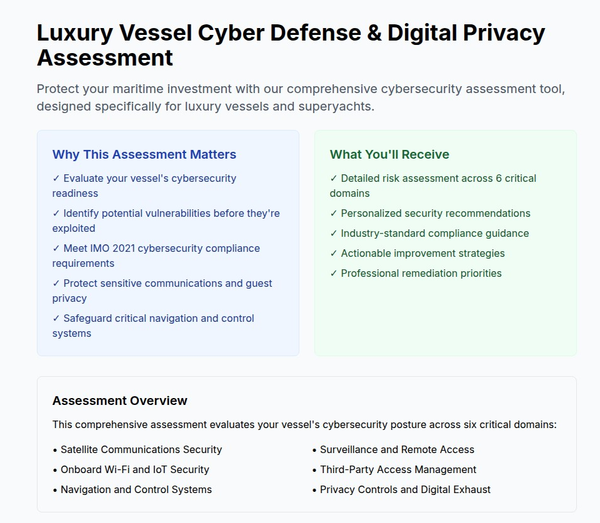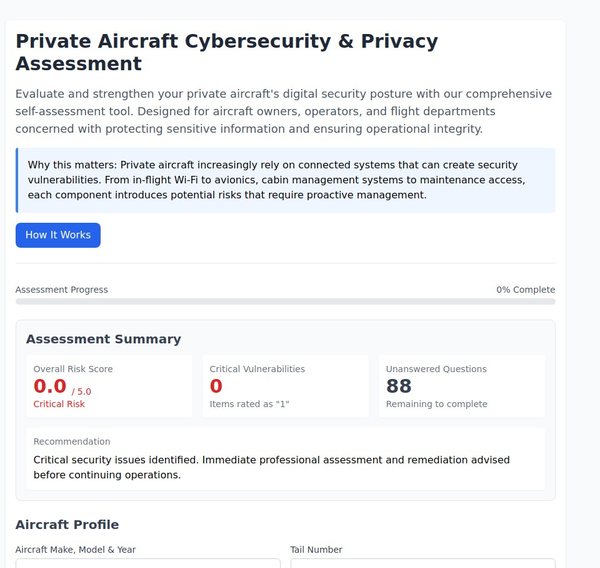LinkedIn Privacy and Security: A Detailed Technical Guide

LinkedIn, a professional networking platform, is home to over 700 million users. While the platform offers substantial benefits for career growth and networking, understanding its privacy and security settings is crucial. This article provides a comprehensive guide on navigating privacy and security on LinkedIn.
Adjusting Your Public Profile Settings
LinkedIn profiles are public by default, meaning they are visible to anyone, even people who aren't logged into LinkedIn. To control what people see:
- Click on your profile picture at the top of your LinkedIn homepage, then click 'View Profile'.
- Click 'Edit public profile & URL' on the right side.
- On the right side of the page, under 'Edit Visibility', you can adjust what others see when they search for you on search engines.
Managing Your Privacy Settings
- Profile Viewing Options: Under 'Settings & Privacy', in the 'Privacy' tab, you can adjust how you appear when viewing others' profiles. You can choose to be fully visible, semi-anonymous (with limited details shown), or completely anonymous.
- Data Privacy and Advertising: Here, you can manage how LinkedIn uses your data, including whether it can use your data for ad personalization.
- Who Can See Your Connections: You can choose whether your connections list is visible to no one, only to you, or to your connections.
- Sharing Profile Edits: LinkedIn notifies your network when you update your profile. You can switch this off to keep changes private.
Managing Your Security Settings
- Two-Step Verification: This adds an extra layer of security to your account. Whenever you log in from a new device, LinkedIn will require a code sent to your phone, in addition to your password.
- Where You're Signed In: This allows you to review all the devices that you're signed into and log out remotely if necessary.
- Change Your Password: Regularly updating your password is a good security practice.

Conclusion
LinkedIn is a powerful tool for professional networking, but it's essential to understand and adjust your privacy and security settings to protect your personal information. Regularly reviewing these settings is a good practice, ensuring you stay ahead in maintaining your online privacy while making the most out of your LinkedIn experience.