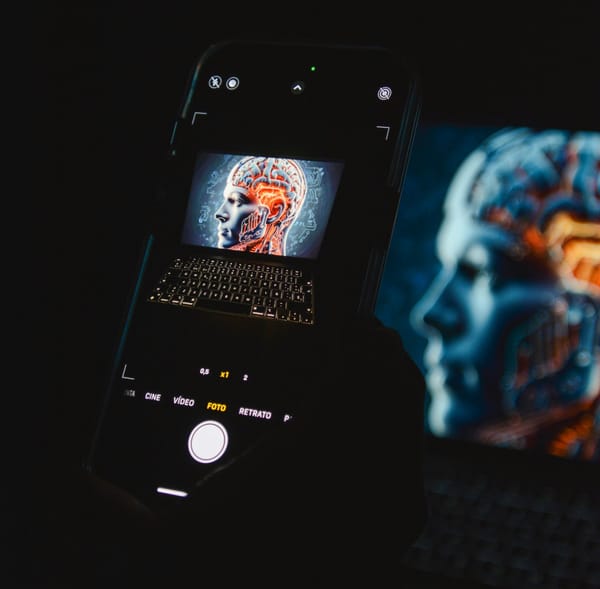The Gemini Android Update: Separating Privacy Facts from Fear

A comprehensive analysis of Google's July 7, 2025 Gemini integration changes and what they actually mean for your privacy
On July 7, 2025, Google implemented a significant change to how Gemini AI interacts with Android apps, sparking widespread concern across social media and tech communities. Google recently notified users that, starting July 7, 2025, Gemini will be able to assist with apps like Phone, Messages, and WhatsApp, regardless of whether Gemini Apps Activity is turned on or off. But amid the alarm bells and viral posts claiming this is a "data grab," the reality is more complex—and in some ways, more privacy-friendly than critics suggest.
The Reality: This update is good for users: they can now use Gemini to complete daily tasks on their mobile devices like send messages, initiate phone calls, and set timers while Gemini Apps Activity is turned off. With Gemini Apps Activity turned off, their Gemini chats are not being reviewed or used to improve our AI models.
The Confusion: The panic stemmed largely from Google's initial email announcement. Many people found the message to be unsettlingly vague. Initially, it just informed users that Gemini would soon be able to "help you use" these critical apps, but it fell short on crucial specifics.
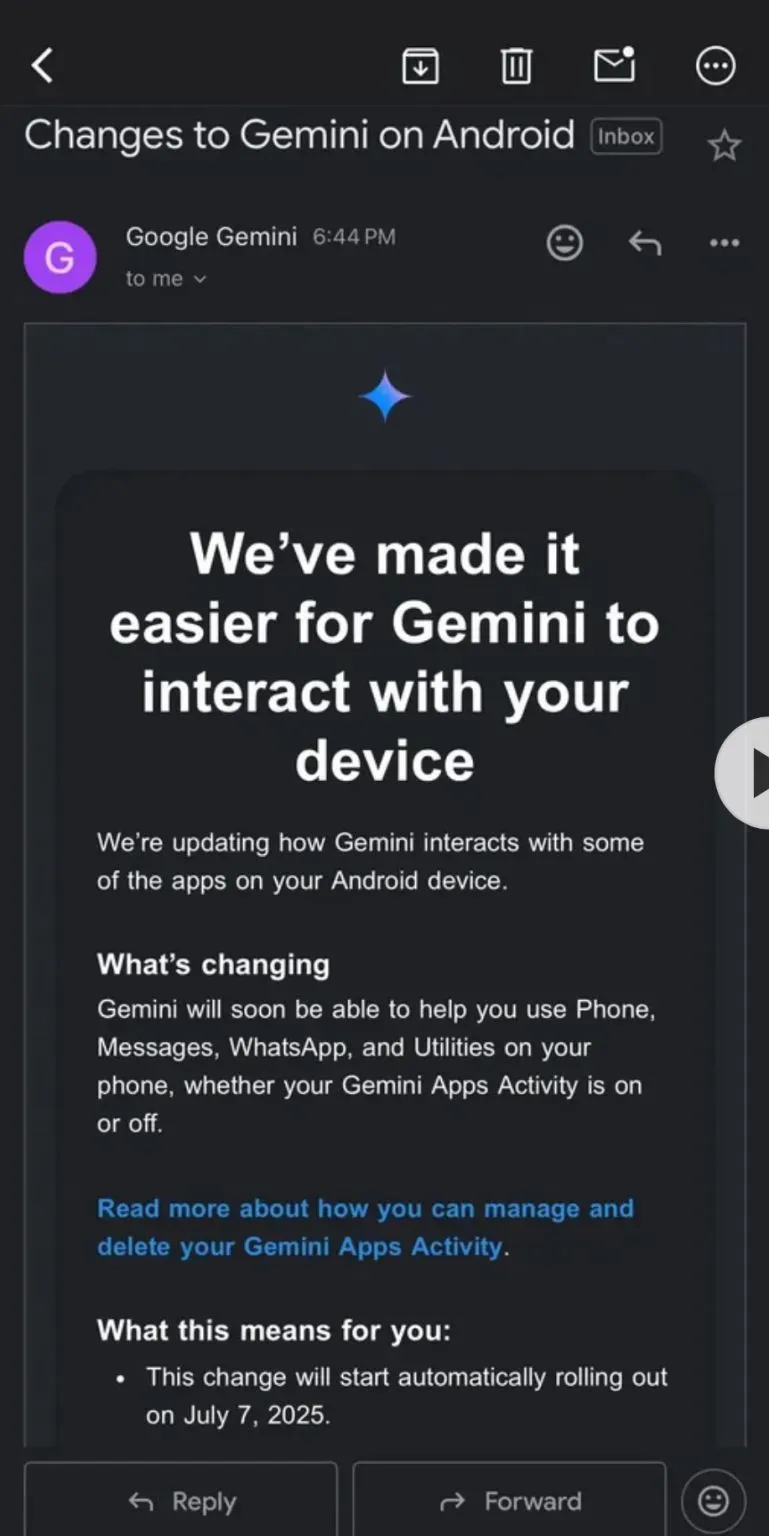
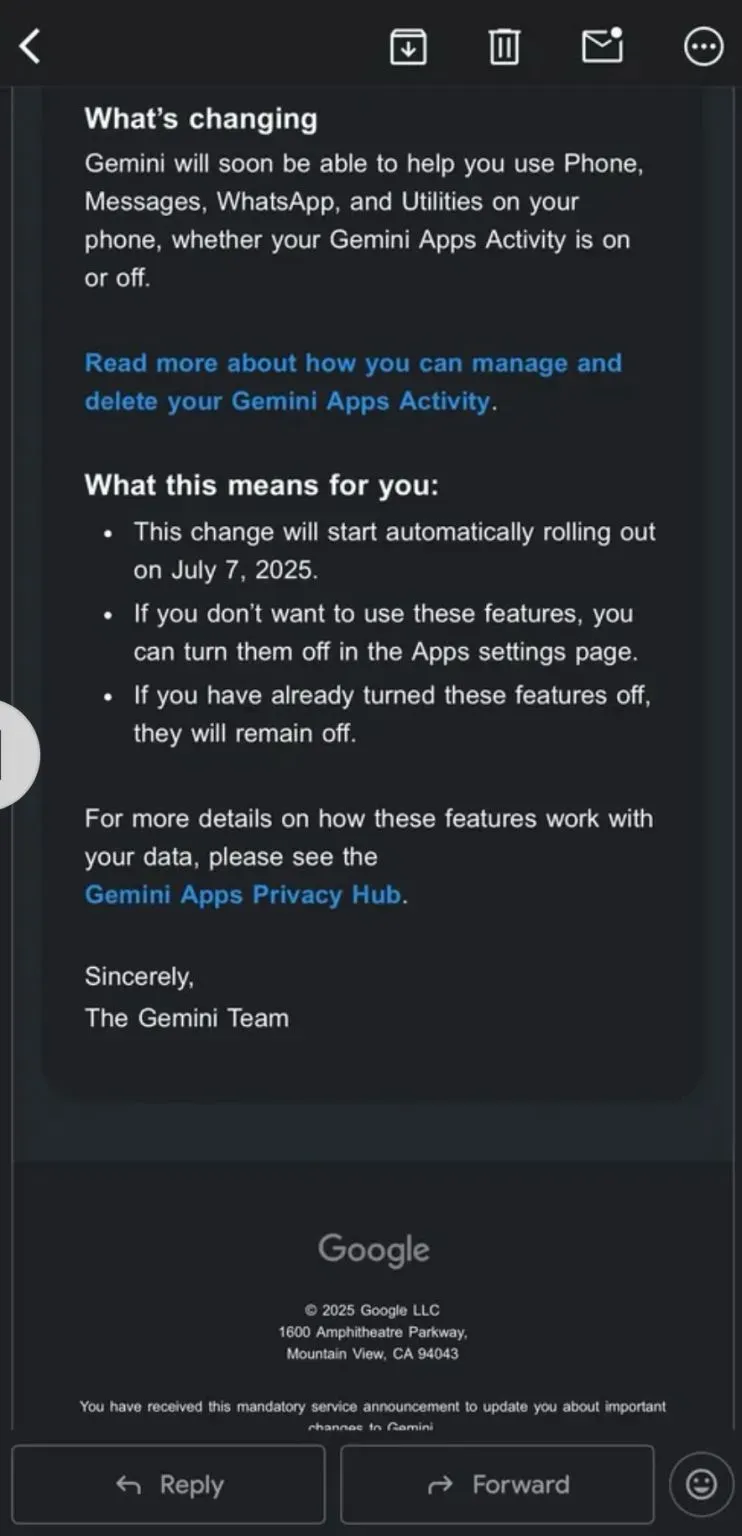
What Actually Changed
Google states that starting July 7, 2025, Gemini will "use Phone, Messages, WhatsApp, and Utilities on your phone, whether your Gemini Apps Activity is on or off." These extensions enable Gemini to interact with the Phone app, change system settings, and send text or WhatsApp messages to your friends.
Previously, if you wanted to protect your privacy by turning off "Gemini Apps Activity"—the setting that controls whether your conversations are saved and used to train AI models—you lost access to useful assistant features like making calls or sending messages through Gemini. Before this update, if you had gone into your Android settings and turned Gemini Apps Activity off, this setting distinguished what Gemini could remember and use for Google products and AI models, then you would have limited Google access for deeper AI integrations on your phone.
The July 7 update removes this barrier, allowing privacy-conscious users to access assistant features without sacrificing their data privacy preferences.
The Privacy Reality: Better Than You Think
What happens with Apps Activity OFF:
- With Gemini Apps Activity turned off, their Gemini chats are not being reviewed or used to improve our AI models
- Your conversations aren't saved permanently to your Google account
- Google still stores user activity with Gemini for up to 72 hours. Google says this is done for the sake of safety, security, and user feedback
- No human reviewers access your chats
- Data isn't used for AI training
What Gemini can still do:
- Help send messages when you explicitly ask
- Make phone calls on your behalf
- Control device utilities (timers, flashlight, volume)
- Access WhatsApp for messaging tasks
The Confusion: Poor Communication Creates Panic
The initial backlash stemmed largely from Google's vague and poorly worded notification email. Many people found the message to be unsettlingly vague. Initially, it just informed users that Gemini would soon be able to "help you use" these critical apps, but it fell short on crucial specifics.
In this case, the change is no more concerning than, well, anything else AI companies do with your data. Before this update, Gemini's Apps Activity Setting had to be on to use those extensions. If you wanted to let Gemini handle tasks like making calls or sending texts, you need to save your conversations. If not, you couldn't use Gemini's Phone, Messages, WhatsApp or Utilities extensions.
After widespread concern, Google helped to clarify the confusion. "This update is good for users: they can now use Gemini to complete daily tasks on their mobile devices like send messages, initiate phone calls, and set timers while Gemini Apps Activity is turned off".
How to Take Control
Despite the improved privacy options, many users want even tighter control. Here's how to manage your Gemini privacy:
Option 1: Disable Specific App Access
Gemini now has a second set of toggles buried in its settings menu. You can go to Profile → Apps inside the Gemini app and manually disable access to Phone, Messages, WhatsApp, or Utilities.
Steps:
- Open the Gemini app
- Tap your profile picture
- Go to "Apps"
- Toggle off any apps you don't want Gemini to access
Option 2: Turn Off Gemini Apps Activity
- Open Gemini app → Profile → Gemini Apps Activity → Toggle off
- Or visit gemini.google.com/apps to manage settings
Option 3: Disable Gemini Entirely
If you do not want Google's Gemini to track everything you're doing on your phone, you need to turn Gemini off in the Android settings or uninstall Gemini.
For Android devices where Gemini is a system app, you can disable it in Settings → Apps → Gemini → Disable.
The Broader Context: AI Assistant Evolution
The update is likely a case of Google paving the way for Gemini to replace Google Assistant on Android. (That happens later this year.) Those are the kinds of tasks a phone's default assistant will need to handle.
This change reflects the ongoing tension in AI development between convenience and privacy. Users want smart assistants that can handle complex, multi-app tasks, but they also want control over their personal data.
Legitimate Concerns Remain
While this update isn't the privacy apocalypse some claimed, valid concerns persist:
Opt-out by Design: Most apps are enabled (turned on) in Gemini by default. You can disable apps at any time on your Apps page in Gemini settings. This "opt-out" approach places the burden on users to actively protect their privacy.
Access vs. Storage: Privacy isn't just about what's stored; it's about what's accessible. And Gemini is operating on a new model: Access-first, memory-later. Even if data isn't stored permanently, temporary access to sensitive communications raises legitimate questions.
Complexity of Controls: The privacy settings are buried deep in menus, and Google's vague guidance for opting out of this change reads, "If you don't want to use these features, you can turn them off in Apps settings page." There are no details on where to find the option or what exactly is being disabled.
The Bottom Line
This isn't the privacy catastrophe initially portrayed in viral social media posts. These changes should provide better access to Gemini features for users who don't want to share their Gemini Apps Activity with Google. Users who previously had to choose between AI assistance and data privacy can now have both.
However, the incident highlights important ongoing issues: tech companies' tendency toward opt-out privacy models, poor communication about significant changes, and the complexity of privacy controls in modern AI systems.
For Android users, the key is understanding your options and actively managing your privacy settings rather than relying on defaults. Whether you see this as a step forward or backward for privacy largely depends on how you balance convenience against data protection—and whether you trust Google's promises about data handling.
The update is already live. Check your Gemini app settings, decide what level of access you're comfortable with, and adjust accordingly. Your privacy is ultimately in your hands—but only if you know where to look for the controls.
For detailed privacy settings management, visit Google's official Gemini Apps Privacy Hub or navigate to gemini.google.com/apps.