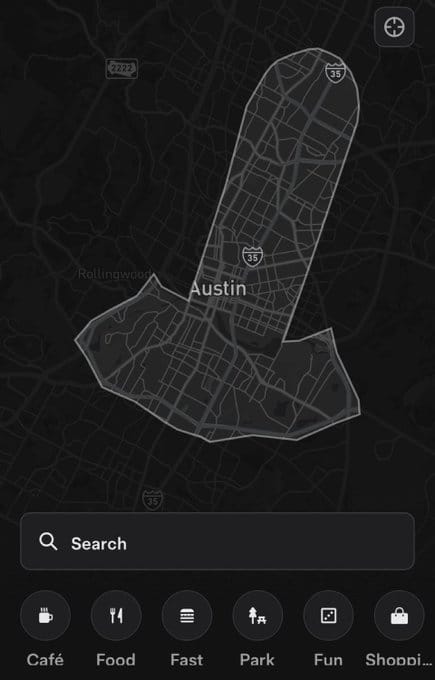Mastering Privacy in Social Media: A Comprehensive Guide for Every Platform

Introduction:
In the digital age, social media platforms have become integral to our daily lives. While they offer a space for connection, creativity, and information sharing, they also pose significant privacy concerns. This comprehensive guide aims to demystify privacy settings across major social media platforms - Snapchat, Facebook, Instagram, Twitter, and TikTok - providing you with the knowledge and tools to safeguard your personal information and manage your digital footprint.
1. Snapchat Privacy Settings
Snapchat, known for its ephemeral messaging, still requires cautious privacy management. To protect your privacy on Snapchat:
- Who Can Contact You: Restrict who can send you Snaps or call you. Opt for 'My Friends' instead of 'Everyone'.
- Who Can View Your Story: Choose between 'Everyone', 'My Friends', or 'Custom' to control who sees your stories.
- Location Sharing: Be mindful of the Snap Map feature. Use 'Ghost Mode' to keep your location private.


2. Facebook Privacy Settings
Facebook’s intricate settings can be navigated for enhanced privacy:
- Profile Privacy: Control who can see your posts, friends list, and personal information on your profile.
- Tagging and Timeline Review: Enable timeline review to approve posts you're tagged in before they appear on your timeline.
- Ad Preferences: Limit ad targeting by adjusting your ad preferences and information that Facebook uses for ad suggestions.

3. Instagram Privacy Settings
Instagram, widely used for photo sharing, also requires privacy checks:
- Private Account: Switch to a private account to ensure only approved followers can view your posts and stories.
- Story Controls: Customize who can view and reply to your stories.
- Activity Status: Consider turning off your activity status to keep your online presence discreet.

4. Twitter Privacy Settings
Twitter, a platform known for public discourse, also offers privacy options:
- Protected Tweets: Make your tweets visible only to your followers by protecting them.
- Photo Tagging: Control who can tag you in photos.
- Direct Message Privacy: Decide who can send you direct messages.

5. TikTok Privacy Settings
TikTok, the hub of short videos, also has significant privacy implications:
- Private Account: Make your account private so only approved users can follow you and view your content.
- Comments and Duet Settings: Manage who can comment on your videos or duet with you.
- Personalized Ads: Adjust your settings to limit targeted advertising based on your activity on the app.

Conclusion:
Understanding and customizing privacy settings on social media is crucial in today's digital world. Each platform offers a variety of tools to help you control your online visibility and protect your personal information. By taking the time to adjust these settings, you can enjoy the benefits of social media while minimizing privacy risks. Remember, your online privacy is in your hands; make informed decisions about the information you share and how it's used. Stay safe, stay private, and make the most of your social media experience with peace of mind.
Key Takeaway:
The digital landscape is constantly evolving, and so are the privacy settings on social media platforms. Regularly review and update your privacy settings to ensure they align with your current comfort level and privacy needs. By doing so, you're not only protecting your personal information but also shaping your digital identity in a way that reflects your values and boundaries in the online world.